I've made a bargain with myself that I can't put new dies away until I make a sample for my catalogue (This "catalogue" is a notebook where I put samples of my dies by theme so I can easily find what I want.) Here's a sample page:
I am starting to collect some lovely dies, but I find that I seldom want to stop in the middle of making a card to create a focal, so it's nice to have some made ahead.
So, this time I'm experimenting with a second bargain. Not only am I making a sample for my catalogue before putting my dies away. Now I'm also trying to make extras to have in my embellishment notebook so I start to create a stash of ready made embellishments/card focals.
This post is the result of that decision. AND I'm choosing to add a few tips & tricks here that will make it easier the next time I want to make these.
#1 - PANSY
These flowers/leaves are made using a Spellbinders' die set called (surprisingly enough) Pansy. I started just cutting out the pieces and trying to figure out on my own how to put them together, but soon realized my finished flower didn't look much like the picture. So, I decided I better watch the YouTube that I knew the designer had created to show us how to make these flowers. Here's what I want to remember to do:
1) There are 3 dies - one for the leaves & calyx, one for the lateral petals and anterior petal, and one for the posterior petals. The first and third dies say to cut them twice, but you only need one set of the 2nd die. When you die cut, make sure that those cut from the 2nd die (lateral & anterior petals) are cut from either light colored or white card stock.
2) If you started with colored paper/card stock, ink the edges of all your pieces. (Not sure if this will be needed if you start with white?) Set the leaf pieces aside and start working on the flower.
For the Flower:
1) If you started with white, color the petals a base color - front and back. Next, take a marker and add the "face" part of the pansy by using light short strokes from near the bottom of the petal a little way up the petal. For the wider petals, don't go as far in the center, making it look a little like the top of a heart. It's best to let these dry before shaping because when the ink is damp they're more likely to tear. Note that the base of the anterior petal has two tiny "flaps" that you fold up to form the stamen. These portions need to be light colored - preferably white!
2) Next, for each petal, turn it upside down on a soft mouse pad or molding foam and use the larger of my double-headed embossing stylus (i.e. NOT my large "flower" one) to soften the edges of the petals by pulling the stylus gently from near the edge to the edge, going all the way around the main part of the petal (not the base). Then, turn the flower over and start to draw the stylus down from near the top of the petal to near the base of the petal, going around and creating what feels like "rays" that all end at the base of the petal. Make sure you do NOT go into the center of the double-petal - just to the edge of the center!
3) Take your small stylus and for each petal, place it right side up on the mouse pad or molding foam and gently poke down in the center. This will cause the bottom to create what looks like a little flap that you can add glue to for assembly. Then, take your tweezers and gently roll just the very edges of the petals to the back. Now you just need your calyx piece (which should have been cut with the leaves and should probably also be green though it may not be seen in your final project.
4) If you look at the calyx piece carefully, you will see that there is one of the five little petals that is more by itself. Then you have two that are on opposite sides, then you have two that are close together - on the opposite side as the single. Use this info to help with placement. The two close together opposite the single are where you will place your posterior petals - the next two are for the double petal - the last is for the anterior petal.
5) Before starting assembly, rub your stylus in the center of the calyx piece to shape it (little petals will sort of fold up around the stylus). Now take your posterior petals and add them using a bit of glue on the back of the base of each petal. Next, add glue to the center of the double petal piece and arrange it to attach to the next calyx little pieces. Finally, add glue to the base of the final petal and glue it in place.
For the Leaves:
1) Place each leaf right side down on your soft mouse pad or molding foam. Use the smallest embossing stylus, draw the main leaf stem from base to near the tip. Lightly fold along this line so the center of the right side is available to ink along the vein.
2) Put it back on the pad - right side down and draw the rest of the veins - from the stem to near the edge for each "bump" of the leaf.
3) Now, using a pair of tweezers to hold the base, fold the bottom of the leaf along the main vein (right sides together) and turning the leaf right side down once again use a large stylus to roll near the top of the leaf. You can now add it to the pansy as you choose.
#2: HAPPY FALL
For these, I die cut the bushel basket from a wood plank paper. Because it was paper, I cut it again from white card stock and glued the two together so it was more sturdy. I cut the apples from red card stock and then colored the stem/leaves with green pen. This worked okay, but it might be nice to cut them from white and color them. Either way, it might have been nice to ink the edges. The words were also cut from the red card stock. I glued the apples to the basket - might be better to just leave them loose next time as I did with the sentiment.
#3: ALL THE TOOLS
I LOVE these tools! I did learn a couple of things. First, using foil tag board or mirri board is REALLY nice for making these. I not only used it for the silver, but also for the black and maroon. A wood-grain is really nice for the paintbrush handles. It's really nice to make multiples at a time so that you can somewhat mix and match the colors. I also decided not to add the "paint" at the end of the paint brushes, but just put it with them. This allows me to choose the right color of "paint" when I use the paint brush on a card or layout.
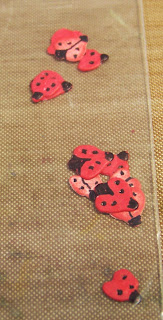
.JPG)
.JPG)
.JPG)

.JPG)

.JPG)
.JPG)
.JPG)
.JPG)
.JPG)
.JPG)
.JPG)
.JPG)
.JPG)
.JPG)
.JPG)
.JPG)













.JPG)
.JPG)

.JPG)


.JPG)
.JPG)
.JPG)
.JPG)
.JPG)

.JPG)

.JPG)
.JPG)
